RECEIVING PARCEL TROUGH SPEEDY LOCKER:
To receive a shipment from a Speedy Locker you must have a 9-digit PIN code received via SMS/Viber or in Speedy Mobile App.
The time period during which you can collect your shipment is specified in the message.

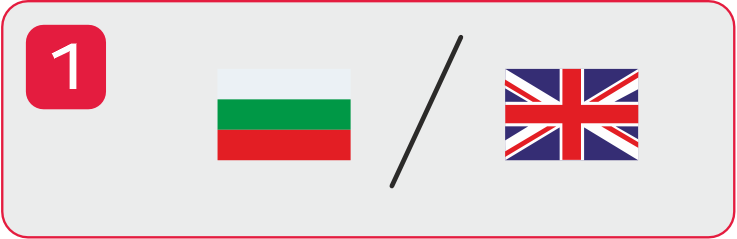

When scanning the PIN code, you will be taken directly to step 3b or 4.
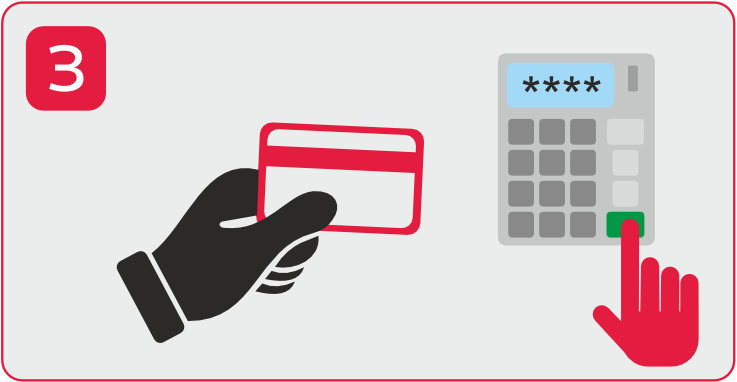

You can pay contactlessly by placing your card at the bottom of the terminal or by swiping it on its right side.
If you receive an error message, the payment was not successful. Please start again.
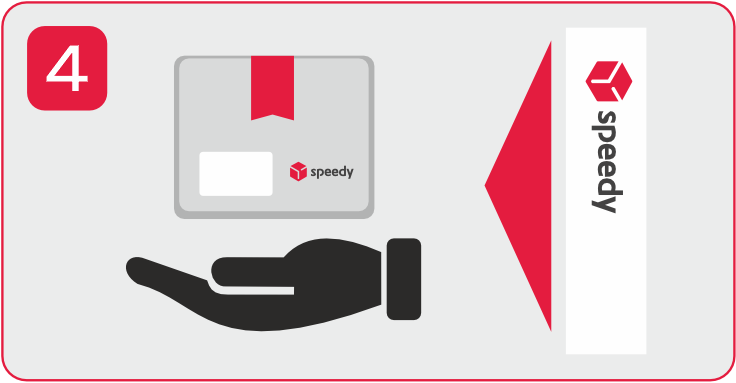
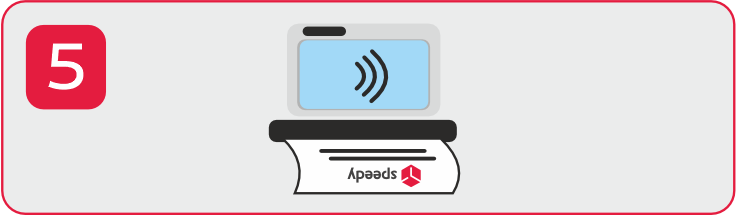
Thank you!
Speedy Locker expects you again soon.
FREQUENTLY ASKED QUESTIONS:
1. I am experiencing software difficulties which do not allow me to receive the parcel?
- If experiencing any difficulties receiving a parcel please call 0 7001 7001
2. Can I receive a parcel with the "Cash On Delivery" service through an Locker?
- Yes, as long as the “Cash On Delivery” amount is 1022.58 € (2000 BGN) or less and it must be paid for using a debit or credit card.
3. Can I use the "Open before Pay" and "Test Before Pay" services when receiving a shipment in Locker?
- The additional services "Open before you pay" and "Test before you pay" can not be requested for shipments to Locker.
4. My parcel is not in the compartment.
- Please make sure that you have checked the whole compartment!
- In case that your parcel is not within the allowed sizes for an Locker compartment or you have missed the deadline for receiving (3 days), your parcel will be moved to the closest Speedy office (please check Lockers (APS)).
- For additional information or rerouting please call 0 7001 7001.
5. My parcel was addressed to Locker, but it was postponed/sent to Speedy office.
-
In case a Locker is with filled capacity for next day delivery, when sending the parcel the sender is able to choose between postponing of the delivery for the soonest day possible or directing the parcel to Speedy office for next day delivery. If your shipment has been postponed or directed to office, you will be notified free of charge via SMS/Viber/email message, containing information about the expected delivery date/location of the parcel.
- In case, we are not able to deliver your parcel to the Locker it was addressed to, it would be redirected to the nearest Speedy office, according to the location and service schedule. You would be notified via SMS/Viber/email, specifying the address and the working hours of the office your parcel is delivered to. The price for delivery to Locker won’t change, no matter the change in the place of delivery.
- All parcels, after they are accepted for delivery, may be control-measured in our warehouses. If any differences in weight/dimensions of the parcel, filled in by the sender in the self-service applications MySpeedy/Speedy Market or according to their instructions, that exceeds the maximum permitted parameters for parcels delivered to Lockers is established, the price would be recalculated according to the actual weight and would be redirected to the nearest Speedy office. You would be notified, free of charge, via SMS/Viber/email, specifying the address and the working hours of the office your parcel is delivered to.
The additional services "Open before you pay" and "Test before you pay" can not be claimed for shipments to Automat.
